The equipment register screen is a table of all the equipment in your system and appears similar to the image below.
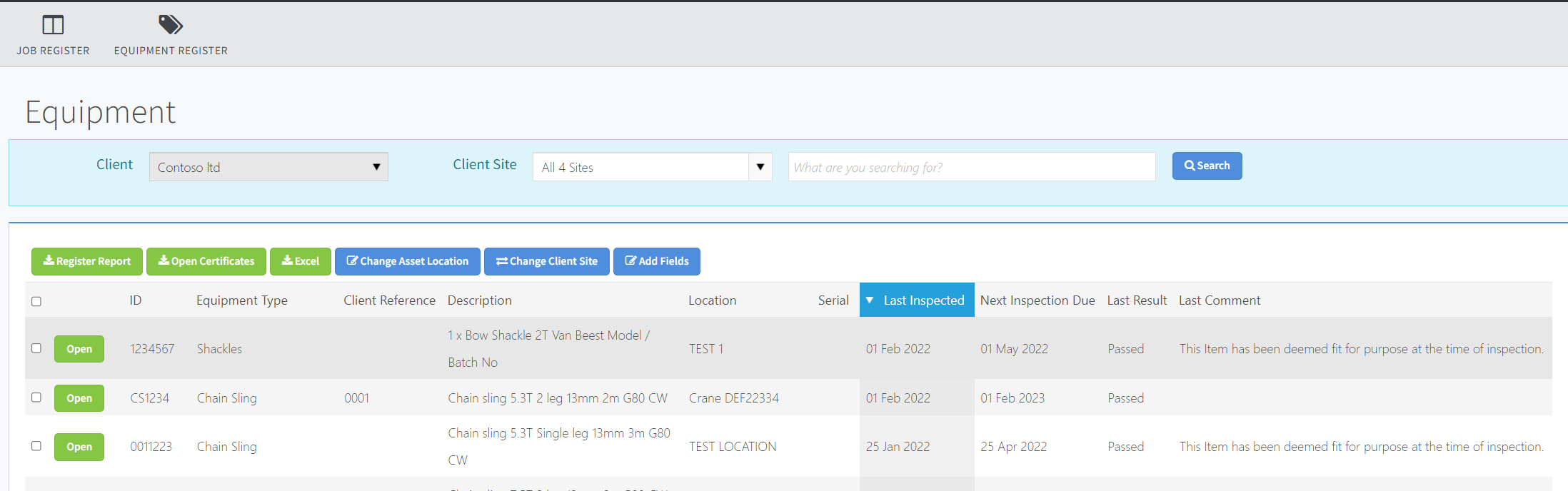
How to Search for Equipment
To search for equipment type in the ID marking, serial number, location, RFID, barcode, part of the description or equipment type into the search box and press search.
This search will look for an item across all of you sites. To search for an item within one site only, please use the "Client Site".
How to Export to Excel
To export to excel, select the check box in the top left hand corner and press the "Excel" button.

This option may not be available to all users of the system.
How to Open Certificates
Select the items in the equipment register (hold the shift key to select a range or the ctrl key to select individual items) and press the "Open Certificates button". This will open the most recent certificates for each item as a batch of pdf files.
Alternatively, press the "Open" button next to any item. This will open the equipment summary page that will contain all the previous inspections for an item.
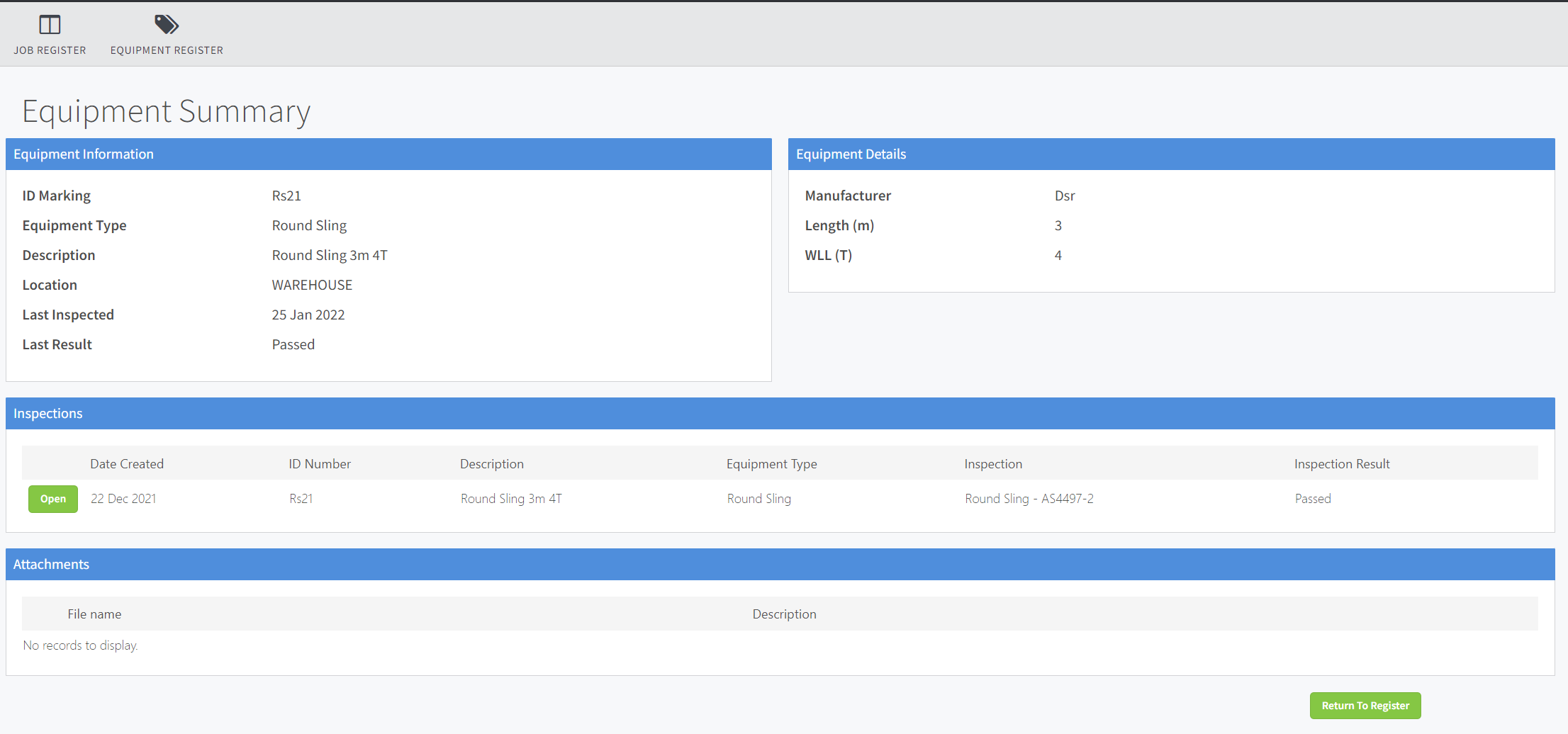
How to Change The Location of an Item
Some users will have the ability to change the "Location" or "Site" of an item. To do this select the items you wish to move and press either "Change Location" or "Change Client Site".
How to Add Attachments to an Item
Some users will have the ability to add attachments to an item. To do this, search for the item, click open and drag and drop an attachment into the attachments grid.
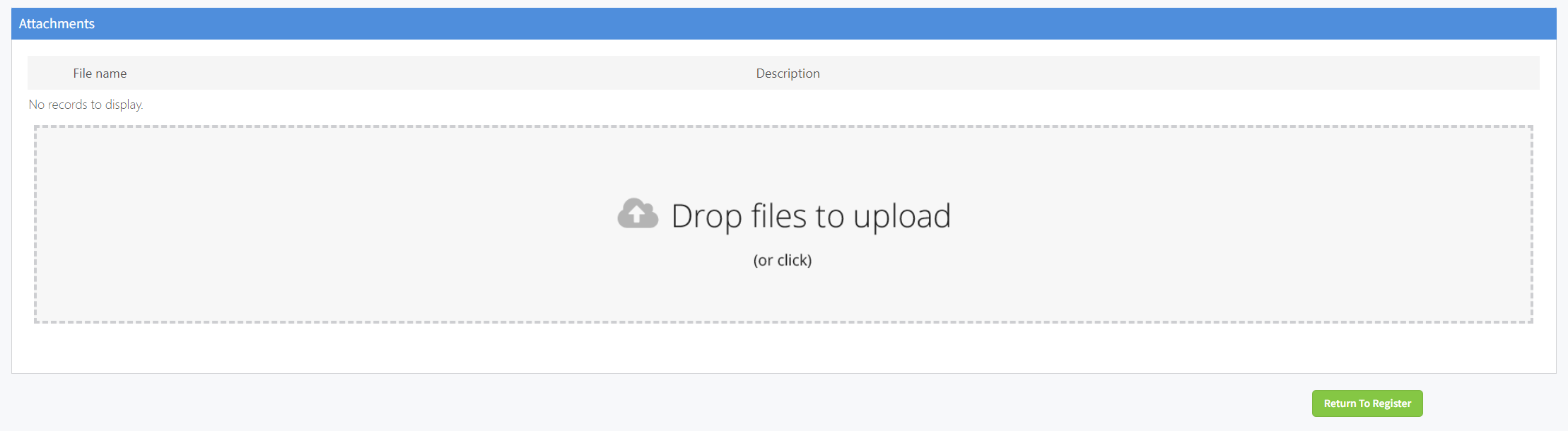
Need Help?
If you have any questions or need assistance, feel free to contact us - we're here to help!



